Dear Students,
We’re excited to announce that a dedicated Google Calendar for Student Activities has been created to help you stay informed and engaged with all the events happening at the College.
By subscribing to this calendar, you’ll be able to:
View all upcoming student activities and events in one place
Get real-time updates whenever an event is added, changed, or cancelled
Plan ahead and participate more actively in college life
To make sure you never miss out, it’s important to enable Google Calendar notifications. This way, you’ll receive timely alerts about any updates made to the events.
 Easy Setup Guide:
Easy Setup Guide:
We’ve created a short tutorial video to guide you through the process of enabling notifications — it’s quick and easy!
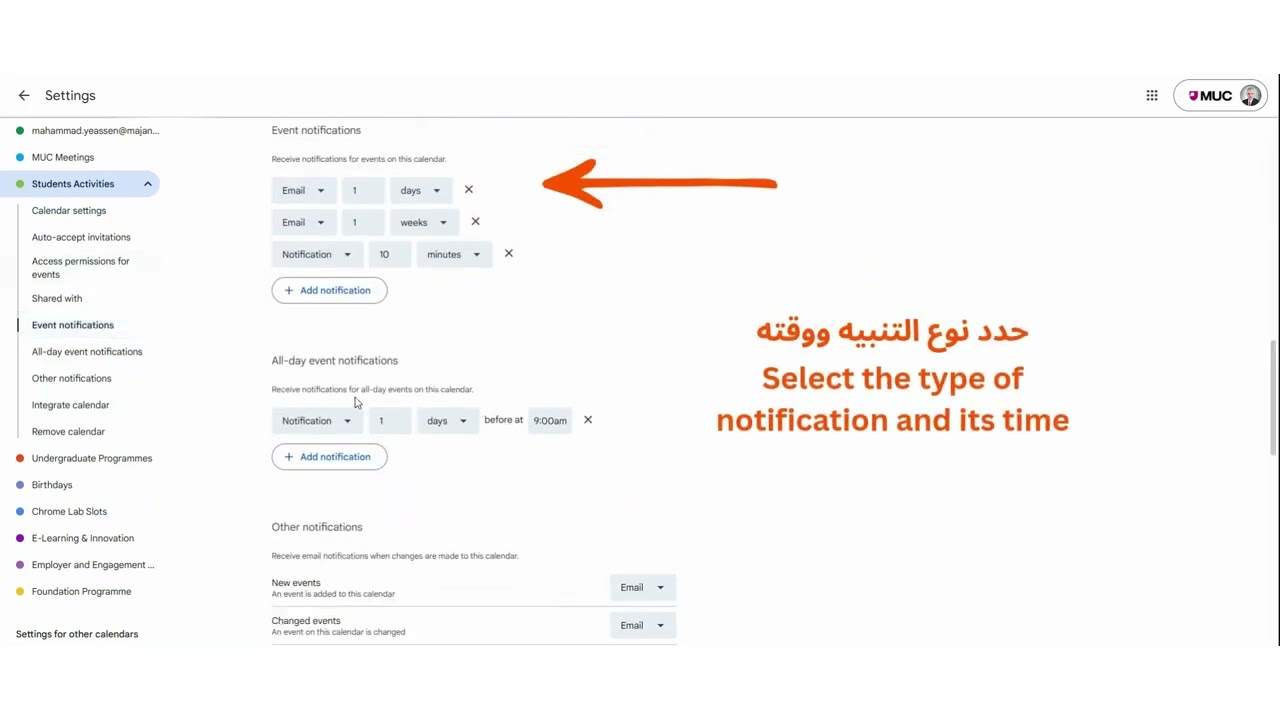
 How to Enable Google Calendar Notifications (Step-by-Step):
How to Enable Google Calendar Notifications (Step-by-Step):
Open Google Calendar on your computer.
On the left panel under “Other calendars,” hover over the Student Activities Calendar.
Click the three dots (︙) next to it and choose "Settings".
Scroll down to the “Event notifications” section.
Click “Add notification” and choose how and when you want to be notified (e.g., email or pop-up, minutes/hours/days in advance).
To receive updates when events are changed or cancelled, scroll to “Other notifications” and make sure these are turned ON.
 Click here to subscribe to the Student Activities Calendar:
Click here to subscribe to the Student Activities Calendar:
Calendar subscription link here 👈
We highly encourage everyone to subscribe and enable notifications to stay in the loop with all the exciting events happening on campus!
Best regards