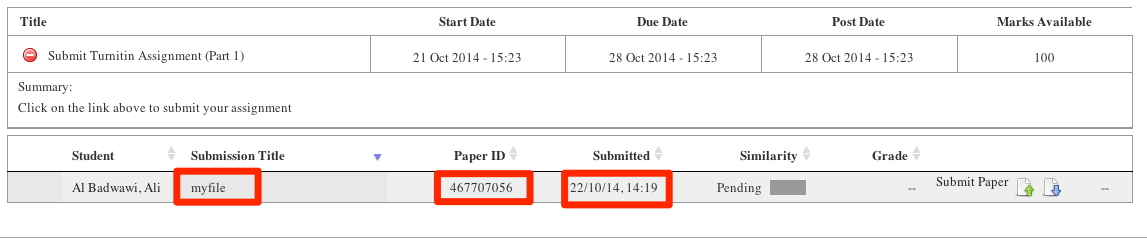How do I submit to
How do I submit to
You submit to Turnitin through MOVE. First, navigate to the module and find the assignment your lecturer has setup. If you struggle to find it, you will need to contact them for assistance.
An assignment on MOVE will look something like this: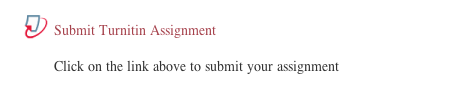
Click on the assignment link, then click the [SUBMIT PAPER] link
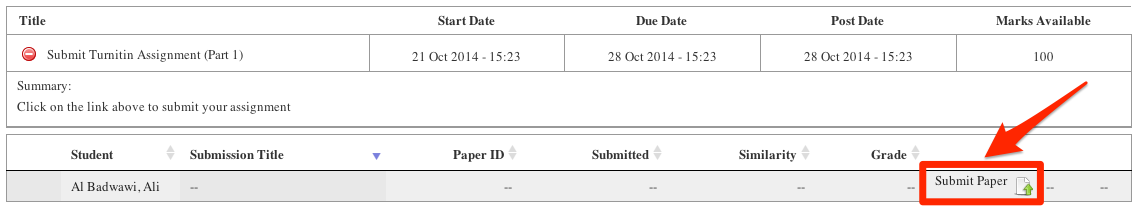
If it is your first time submitting to turnitin this semester, it will ask you to agree to their terms and conditions, you can do so by clicking the highlighted link below .
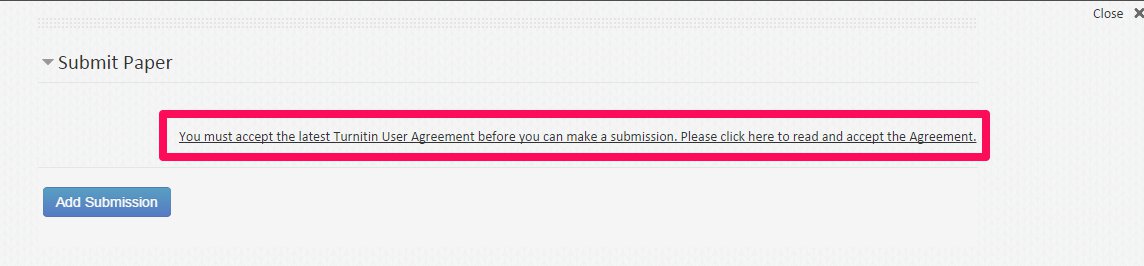
Then you need to click [I AGREE - CONTINUE] button
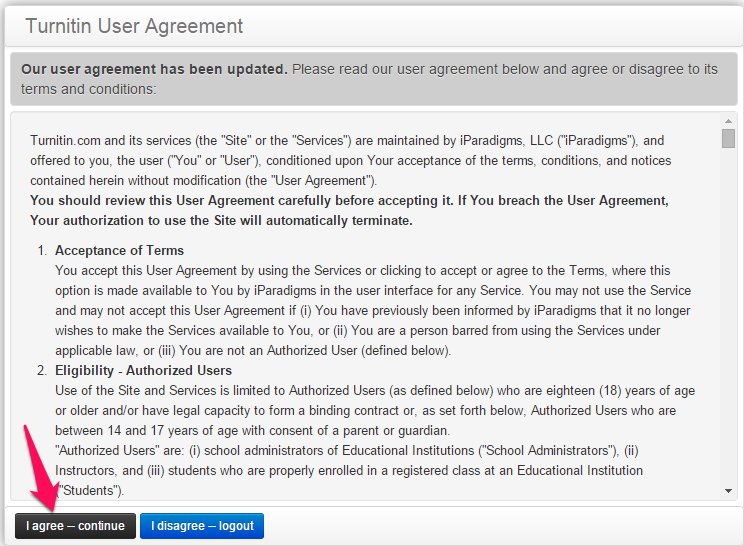
The Turnitin assignment page will now load up, be patient - it can sometimes take a while. Once it has loaded, enter your submission title the click on the blue arrow to browse for your assignment file.
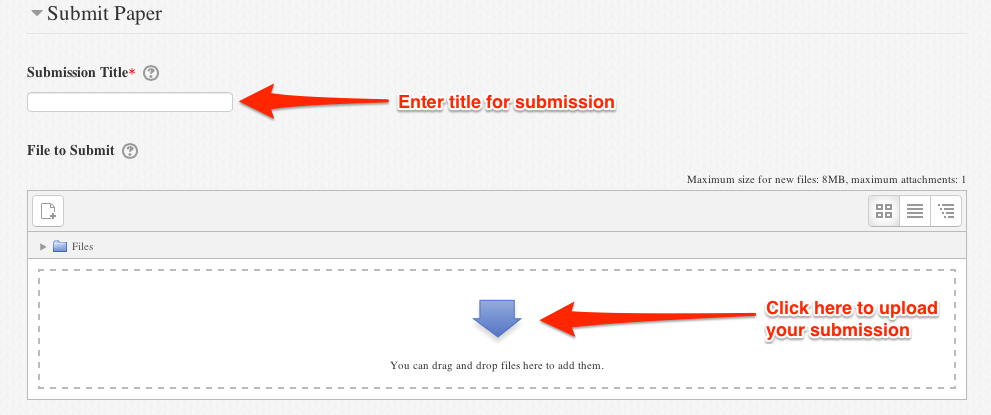
After the file being loaded compeletly click [ADD SUBMISSION]
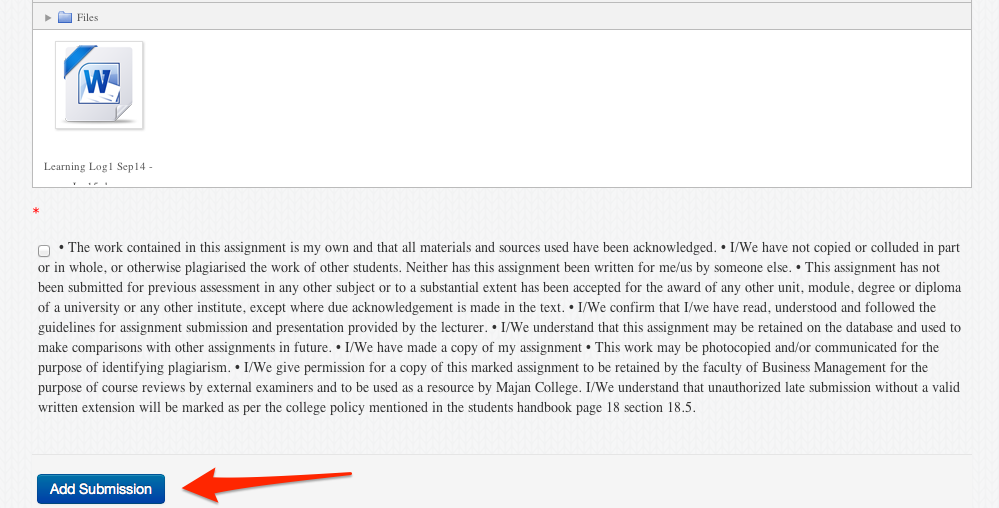
The next page should confirm the submission and give you a paper ID. You should also receive this as an email.